Hello friends welcome to my today's post.Today when i surfing on internet i found a trick which is very helpful for those who forgets to wish their friend's on birthday. Specially for me i always forget my friend's birthdays's.
So i surely bookmarked this post.Would you??? Bookmarked this post....
What To Do:- Nothing to do special, their is a website birthdayfb who provide us this great feature.
Steps To Follow:-
Step 1: Go to birthdayfb.
Step 2: You will see a website that shows as below.
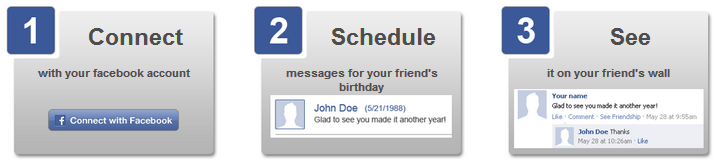
Step 3: Click on connect with Facebook.You can see a screen like below.Click on skip if you don't want that this website information is post on your timeline or they access your basic information and click on allow if you want to post and allow to access your basic information.Don't worry only basic information like your Name,Birthday,Your Interest,Your friend's information access only.
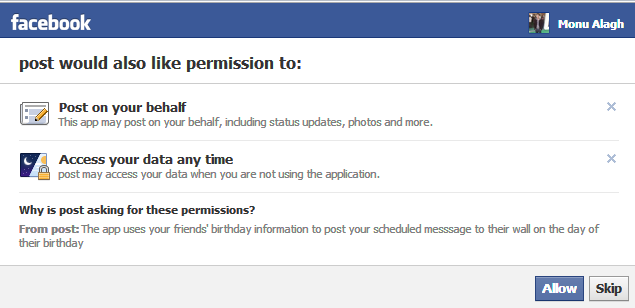
Step 4: After that you can see a website that shows your upcoming friend's birthdays as shown below.

Step 5: Click on the Dropdown and write message as shown below.
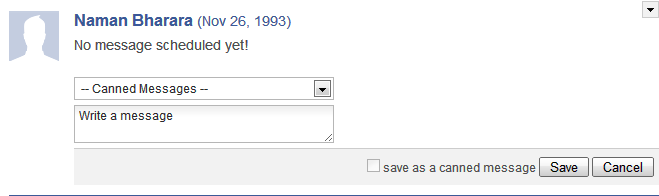
Done... Ohhh not done one thing left you an also schdule the time of message by clicking on Preferences Menu.As shown below.
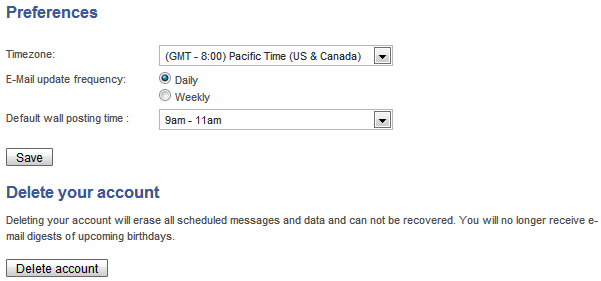
Now Done...
Hope this will helpful for you.. Please leave useful comments below if you like my today's post...
Thanks..
Your Friend Mandeep...

0 comments:
Post a Comment